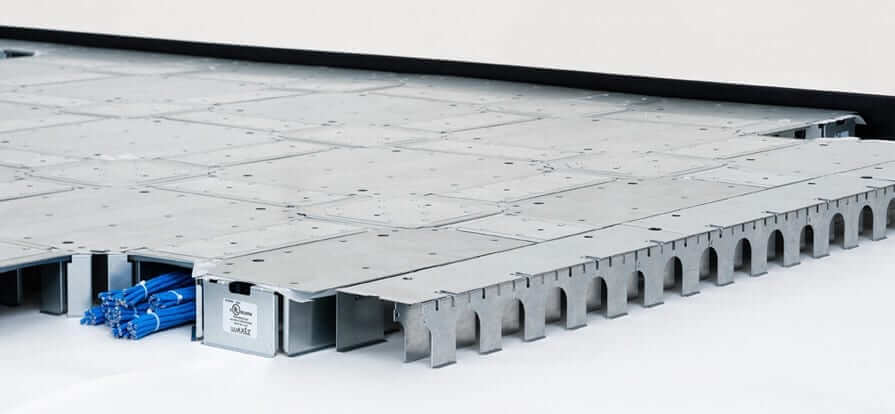As businesses of all sizes finalize office fit out, it’s imperative they’re up to speed with regard knowing Ethernet, the various Ethernet cable types, and the RJ45 connector. While Ethernet cables may look like bulky telephone cords, knowing how to choose the correct type of Ethernet cable can have a significant effect on your Internet connection and speed. In some cases, when it comes to Ethernet cables, bigger and “faster” doesn’t always mean better, as you will come to learn later on in this article.
Believe it or not, Ethernet technology has been around for quite some time. It was first developed by the Engineers at Xerox way back in the 1970s. Even after all those decades, Ethernet still plays a pivotal role in how we transmit and share data. In the early days, Ethernet ran over coaxial cables, however, modern-day Ethernet LAN employs special grades of fiber optic or twisted pair cabling.
What Exactly Is Ethernet and How Is It Better Than Wireless LAN?
An ethernet cable is a traditional technology used to connect wired local area networks (LANs), allowing various devices to interact with one another via a set of rules known as a protocol. An Ethernet describes a data-link layer protocol in the TCP/IP stack, which is how devices on a network format and transmit data so other devices on the same network can receive, understand, and process it. The Ethernet cable is simply what that data travels through.
Almost any device that accesses a geographically-localized network using cable(s) rather than a wireless connection most likely uses Ethernet cables. Ethernet is usually less vulnerable to disruptions compared to wireless LAN technologies. Thus, Ethernet offers a higher degree of network security and control. This is because physical cabling makes it more difficult for outsiders to hijack bandwidth for unsanctioned devices or to gain access to network data.
The Various Ethernet Cable Types and Their Differences
The https://standards.ieee.org/search-results.html?facetValue=4294967268,4294967245&q=Standard Institute of Electrical and Electronics Engineers (IEEE) sets the standard for Ethernet cable s. These standards are always being updated:
“In order to develop a set of specifications that participants agree will provide an open and interoperable standard that all vendors can use, the engineers are required to reach a consensus on the technical issues.”
While most system integrators and network installers are familiar with Cat5e and Cat6 Ethernet cables used in conjunction with RJ45 connectors, there are several other Ethernet cable types which include fiber and twisted-pair. Each addition to the Ethernet cable spectrum supports the increasingly faster bandwidth speeds while improving noise cancellation.
What Does the Term “Cat” Mean?
For those who have ever browsed Ethernet cable types online, you may have noticed that most, if not all cabling varieties, are classified as “Cat,” followed by a single digit—and, in some instances, a lower case letter after the digit. The term “cat” is actually an abbreviation for “category.” The numeral that follows refers to each cable type’s speed and frequency—measured in megahertz (MHz)—with a higher number indicating higher speeds and/or frequencies. Below is a chart exemplifying this.
- Cat3—Unshielded 10 Mbps 16 MHz
- Cat5—Unshielded 10 to 100 Mbps 100 MHz
- Cat5e—Unshielded 1,000 Mbps to 1 Gbps 100 MHz
- Cat6—Shielded or Unshielded 1,000 Mbps to 1 Gbps 250 MHz
- Cat6a—Shielded 10,000 Mbps to 10 Gbps 500 MHz
- Cat7—Shielded 10,000 Mbps to 10 Gbps 600 MHz
- Cat7a—Shielded 10,000 Mbps to 10 Gbps 1 GHz (1,000 MHz)
- Cat8—Shielded 25 Gbps to 40 Gbps 2 GHz (2,000 MHz)
Cat3
Category 3 is one of the earlier generations of Ethernet cable. Since Cat3 only supports a frequency of 16 MHz, it’s primarily used for PBX phone system, 10BASE-T networks, Voice Over Internet Protocol (VoIP) installations or even alarm systems. However, for most other applications, Cat5e has since become the default Ethernet category, as it supports much faster speeds and frequencies.
Cat5
Category 5 Ethernet cable is commonly connected using punch-down blocks and modular connectors and is suitable for most varieties of Ethernet over twisted pair up to 1000BASE-T (Gigabit Ethernet). It provides 10 to 100 Mbps over a distance of 100 meters or [100 Mbps / 100m].
Cat5e
According to Webopedia, “Cat-5e network cabling is used as a cabling infrastructure for 10BASE-T (Ethernet), full-duplex 100BASE-TX (Fast Ethernet) and 1000BASE-T (Gigabit Ethernet, or GbE) networks. The Cat5e standard provides performance of up to 100 MHz and can be used up to a maximum length of 100 meters.” Furthermore, Cat5e cabling features 1.5 to 2 twists per centimeter.
It is the most common type of cabling because of its cost-effectiveness and its ability to support Gigabit speeds. Another one of the benefits of using Cat5e cabling is the fact that it’s flexible enough to be used in small spaces such as residential yet high enough in quality to be used in a commercial capacity. Cat5e provides 100 to 250 MHz and 1 Gbps over a distance of 100 meters [100-250 MHz / 1 Gbps / 100m].
Cat6
Cat6 Ethernet cabling is much more tightly wound than Cat5e so it features two or more twists per centimeter, with the number of twists per centimeter depending on the manufacturer. Category 6 cables usually offer thicker sheaths compared to Cat5e Ethernet cabling. It supports up to 10 Gbps at frequencies up to 250 MHz, which is over double that of Cat5e.
The downside of Cat6 is the fact that it only supports a distance of around 37 to 55 meters when transmitting 10 Gbps speeds. The upside is that the thicker sheath protects it against Alien Crosstalk (ATX) and Near-End Crosstalk (NEXT). However, although Cat6 offers higher performance, many people prefer Cat5e due to its capability of supporting Gigabit speeds for less money. Cat6 provides 250 to 500 MHz and 10 Gbps over a distance of 100 meters [250-500 MHz / 10 Gbps / 100m].
Cat6a
Just like Cat6, Cat6a cabling offers a thicker sheathing which protects it from Near-End Crosstalk (NEXT) and Alien Crosstalk (AXT). The thicker sheathing makes for a less flexible cable overall, making it better suited for industrial applications. The huge difference between Cat6a and its predecessor is that it can actually support 10 Gigabit at 100 meters rather than 37 to 55.
Cat7
While the IEEE hasn’t yet approved Cat7 as a cable standard for telecommunications, laboratory testing has shown that it’s capable of transmitting up to 30 gigabits at 50 meters and 100 gigabits at only 15 meters. The newer Cat7/Class F (ISO/IEC 11801:2002) supports frequencies of up to 600 MHz over 100 meters. Cat7/Class F cabling offers Foiled/Foiled Twisted Pair (F/FTP) which is four individually shielded pairs inside an overall shield. Cat7/Class F and Cat7/Class Fa are both twisted pair cabling that is enclosed in foil.
Due to the extensive sheathing, while reducing signal attenuation, Cat7 cabling is relatively stiff compared to the aforementioned categories of Ethernet cables. This is because each individual pair is shielded with an additional layer of shielding covering the entire Ethernet cable. Cat7 is best suited for use in large enterprise networks and data centers. At the end of the day, Cat6a offers a comparable level of performance to Cat7 at a lower cost. Cat7 provides 600 MHz and 10 Gbps over a distance of 100 meters or 40 Gbps at 50 meters and 100 Gbps at 15 meters [600Mhz/10Gbps/100m (40Gbps at 50m/100Gbps at 15m)].
Cat8
Cat8 Ethernet cable was first introduced in late 2018 or so and is relatively new on the market. Cat8 is capable of delivering bandwidths of up to 2 GHz (2,000 MHz) at 30 meters. Furthermore, Cat8 Ethernet supports 25 Gbps to 40 Gbps. Interestingly enough, Cat8 Ethernet cable is quite similar in appearance to the lower categories of Ethernet cabling and still terminates in RJ45 connections.
The Various Types of Registered Jacks (RJs)
Originally, the registered jack (RJ) is a standardized method of connecting devices to a local service or long-distance carrier. The letters “RJ” are followed by two numbers that represent the type of jack. For example, interfaces for telephone connections with one through three-line service use RJ11, RJ14, and RJ25. While such standards are legal definitions used in the United States, there are some interfaces that are used globally, such as RJ45—the one we’re most concerned about in this article.
When it comes to Ethernet, RJ45 is primarily used. RJ45 connectors are very similar to telephone jacks but slightly wider. Since Ethernet cables usually feature RJ45 connectors at both ends, many people in the industry refer to Ethernet cables as RJ45 cables. As for the number “45,” it is in reference to the interface standard. Further, the RJ45 connector has eight pins that support the eight separate wires that comprise an Ethernet cable. You can wire Ethernet cables in two different ways using an RJ45 connector.
T-568A
- White/Green (Receive +)
- Green (Receive -)
- White/Orange (Transmit +)
- Blue
- White/Blue
- Orange (Transmit -)
- White/Brown
- Brown
T-568B
- White/Orange (Transmit +)
- Orange (Transmit -)
- White/Green (Receive +)
- Blue
- White/Blue
- Green (Receive -)
- White/Brown
- Brown
If you have further questions about Ethernet cable types or RJ45 connectors, please contact us today so that we may assist you further. Our highly trained staff here at FreeAxez has worked with big names such as Google, Netflix, Walmart, and every branch of the United States military, to name a few.
Let FreeAxez assist you in achieving true adaptive cable management and flexibility today.